Tennis courts and floodlights at STSC are booked through a system called MyCourts. Members are usually added to the system and sent login details at the time of joining, but please contact us with any problems.
Note, 10 & under tennis members are not given access to book courts due to the low cost of those memberships. However, you can still view the court bookings at the link below and use any available court.
How to login and book courts
The majority of tennis members, adult and junior have been added to the MyCourts system. Please follow this process:
- Go to stscsport.mycourts.co.uk
- Click the ‘forgotten password’ link.

3. Put in your email address. This will be the one that we have on file for your membership. If it is correct, it will send you a link to reset your password, along with your username. You can then login. Contact us if your email isn’t recognised.
4. You should now be able to login to MyCourts and book courts.
How to book courts with MyCourts
Please watch the short video below, which shows you how to use the booking system.
Note:
- Currently, juniors can book courts up to 48 hours in advance. Adult members can book up to 5 days in advance.
- The info regarding guest fees in this video is out of date. Please see the section below regarding guest fees.
Paying Guest Fees
- You can bring guests to the club. The cost is £5 for adults or £3 for juniors.
- This is a flat rate regardless of how many guests / how long you play for. Note: this means that you would still pay a total £5 if you have 3 guests and yourself playing doubles – but one court and 3 guests is the maximum.
- A guest can only play up to 5 times per year. If they would like to play more than that, please direct them towards membership
- Guest fees must be paid through MyCourts when you book your court. They cannot be paid any other way, for instance at the bar. If you forget to pay your guest fee, or did not know at the time of booking that you would be bringing a guest, you can simply add it to a future booking on MyCourts.
- Ensure that you only add the guest fee to one block of time, otherwise you will pay too much.
See the video below for a demo of the above.